Project No. 17: Creating a Car Parking System
1. Introduction:
Welcome to our Car Parking System project! In this innovative project,
we have created a smart parking solution that utilizes IR sensors, an Arduino
board, and LED indicators to optimize parking space management. Our system aims
to provide real-time information about the availability of parking spaces and
prevent overcrowding in the parking lot.
Parking in busy areas can often be a frustrating experience, with
limited parking spaces and drivers circling around in search of an empty spot.
Our Car Parking System addresses this problem by automating the monitoring and
control of parking spaces.
The foundation of our project lies in the implementation of IR sensors.
These sensors are strategically placed at the entrance and exit points of the
parking lot. When a vehicle approaches the entrance, the sensor detects its
presence and signals the Arduino to increment the car count.
The Arduino continuously keeps track of the number of cars in the
parking lot, allowing us to effectively manage the parking space occupancy. As
a car enters, the count increases, and when a car leaves, the count decreases.
This dynamic tracking system enables us to accurately determine the
availability of parking spaces in real-time.
To provide clear visual indications to drivers, we have integrated LED
indicators into our system. A green LED illuminates when there are available
parking spaces, signaling to drivers that they can enter and park. Conversely,
when the parking lot reaches its maximum capacity, a red LED activates to
indicate that no more vehicles are allowed to enter at that time.
Parking in busy areas can often be a frustrating experience, with limited parking spaces and drivers circling around in search of an empty spot. Our Car Parking System addresses this problem by automating the monitoring and control of parking spaces.
The foundation of our project lies in the implementation of IR sensors. These sensors are strategically placed at the entrance and exit points of the parking lot. When a vehicle approaches the entrance, the sensor detects its presence and signals the Arduino to increment the car count.
The Arduino continuously keeps track of the number of cars in the parking lot, allowing us to effectively manage the parking space occupancy. As a car enters, the count increases, and when a car leaves, the count decreases. This dynamic tracking system enables us to accurately determine the availability of parking spaces in real-time.
To provide clear visual indications to drivers, we have integrated LED indicators into our system. A green LED illuminates when there are available parking spaces, signaling to drivers that they can enter and park. Conversely, when the parking lot reaches its maximum capacity, a red LED activates to indicate that no more vehicles are allowed to enter at that time.
2. Working:
Step1: Setup:Set up your Arduino board and connect the IR
sensors, LEDs, and any other necessary components. Ensure that the sensors are
positioned strategically, with one sensor placed at the entrance of the parking
lot and another sensor placed inside to detect cars leaving. Define the maximum capacity of the parking lot
in your code. This value represents the maximum number of cars that can be
accommodated in the parking lot.
Step3: Car Entry: When a car approaches the entrance of the
parking lot, the IR sensor placed there detects the presence of the car. The
sensor sends a signal to the Arduino to increment the car count by one.
The Arduino keeps track of the number of cars
currently in the parking lot by incrementing the count whenever a car enters
and decrementing the count whenever a car leaves.
Step4: Car exit: When a car exits the parking lot, it passes the IR
sensor placed inside the parking area. The sensor detects the car and sends a
signal to the Arduino to decrement the car count by one. After every car entry or exit, the Arduino
checks if the current car count exceeds the maximum car limit. If the count is
equal to or greater than the limit, it means the parking lot is full, and no
more cars are allowed to enter. The Arduino can activate a red LED or display a
“Parking Full” message on an LCD screen to indicate this
Step5: User Interface: If the parking lot is not full, the Arduino can
activate a green LED or display an “Available” message to indicate that there
are still parking spaces available. You can enhance the project by incorporating a
user interface, such as an LCD screen or a smartphone application, to display
the car count, parking availability, and status messages. This provides
real-time information to drivers approaching the parking lot. Provide audio or visual alerts when a car enters or
exits the parking lot. This can be achieved using buzzers, LEDs, or even
smartphone notifications
Step1: Setup:
Set up your Arduino board and connect the IR
sensors, LEDs, and any other necessary components. Ensure that the sensors are
positioned strategically, with one sensor placed at the entrance of the parking
lot and another sensor placed inside to detect cars leaving. Define the maximum capacity of the parking lot
in your code. This value represents the maximum number of cars that can be
accommodated in the parking lot.
Step3: Car Entry:
When a car approaches the entrance of the
parking lot, the IR sensor placed there detects the presence of the car. The
sensor sends a signal to the Arduino to increment the car count by one.
The Arduino keeps track of the number of cars currently in the parking lot by incrementing the count whenever a car enters and decrementing the count whenever a car leaves.
Step4: Car exit:
When a car exits the parking lot, it passes the IR
sensor placed inside the parking area. The sensor detects the car and sends a
signal to the Arduino to decrement the car count by one. After every car entry or exit, the Arduino
checks if the current car count exceeds the maximum car limit. If the count is
equal to or greater than the limit, it means the parking lot is full, and no
more cars are allowed to enter. The Arduino can activate a red LED or display a
“Parking Full” message on an LCD screen to indicate this
Step5: User Interface:
If the parking lot is not full, the Arduino can
activate a green LED or display an “Available” message to indicate that there
are still parking spaces available. You can enhance the project by incorporating a
user interface, such as an LCD screen or a smartphone application, to display
the car count, parking availability, and status messages. This provides
real-time information to drivers approaching the parking lot. Provide audio or visual alerts when a car enters or
exits the parking lot. This can be achieved using buzzers, LEDs, or even
smartphone notifications
3. What is Servo Motor?
A gear motor is a type of electric motor that incorporates a gearbox, or gear train, to control and enhance its output speed and torque. It combines the functions of a motor and a gear system into a single integrated unit.
The primary purpose of a gear motor is to provide mechanical power and motion control in various applications. By using gears, the motor can increase or decrease the output speed and torque according to the requirements of the specific application. Gears are used to transmit power from the motor to the driven load while modifying the characteristics of the output motion.
4. Things that you will get with models:
1. Detailed Model
2. Well soldered circuits
4. PPT
1. Detailed Model
2. Well soldered circuits
4. PPT
5. Project price:
You can buy this project at price 1500 Rs. (Change as per delivery location )
You can also customize your project according to your requirement as below:The price of this projects depend on the component used in the model, for example in the above model the component used is:
1. Arduino UNO 3. Red and Green LED4. Resistor5. servo motor6. LCD display7. connecting wire8. Other small components
There are some other optional component available that you can remove or add it to the model according to your need, so the price of the project will decrease or increase according to price of component according to price of component and coding for example:
1. Without display: The project can also work without display it is used to show visual command, so user understand what is happening, with this component the price of project is 1250 Rs.
In summery, you can tell us what functionalities and components that you want to add or remove from the model, so the price will change accordingly. If you have any question related to this project then contact me: click here Basically you will get all this things that required to present this project in front of your external, teacher, for practical use at your home or to show off in front of your friends 😉😉,so if you want to buy this project then fill this google form: https://docs.google.com/forms/d/e/1FAIpQLSfDQvyFqN1iDLOFhGNB0KK_nEW1rZujUEdmvNNQNazXK4tAZA/viewform?usp=sf_link
You can buy this project at price 1500 Rs. (Change as per delivery location )
You can also customize your project according to your requirement as below:
The price of this projects depend on the component used in the model, for example in the above model the component used is:
3. Red and Green LED
4. Resistor
5. servo motor
6. LCD display
7. connecting wire
8. Other small components
There are some other optional component available that you can remove or add it to the model according to your need, so the price of the project will decrease or increase according to price of component according to price of component and coding for example:
1. Without display:
The project can also work without display it is used to show visual command, so user understand what is happening, with this component the price of project is 1250 Rs.
In summery, you can tell us what functionalities and components that you want to add or remove from the model, so the price will change accordingly. If you have any question related to this project then contact me: click here
Basically you will get all this things that required to present this project in front of your external, teacher, for practical use at your home or to show off in front of your friends 😉😉,so if you want to buy this project then fill this google form: https://docs.google.com/forms/d/e/1FAIpQLSfDQvyFqN1iDLOFhGNB0KK_nEW1rZujUEdmvNNQNazXK4tAZA/viewform?usp=sf_link
Note: The image shown is a conceptual representation and may not accurately reflect the final design or features of the actual model. The actual model will be developed based on extensive research, engineering, and design processes to ensure optimal performance and user experience.
Feel free to contact me I am always here for you
About Us: click hereContact Detail: click hereFor delivery detail: click here Telegram: https://t.me/arduinoproject1
Note: The image shown is a conceptual representation and may not accurately reflect the final design or features of the actual model. The actual model will be developed based on extensive research, engineering, and design processes to ensure optimal performance and user experience.
Feel free to contact me I am always here for you
About Us: click here
Contact Detail: click here
For delivery detail: click here
Telegram: https://t.me/arduinoproject1


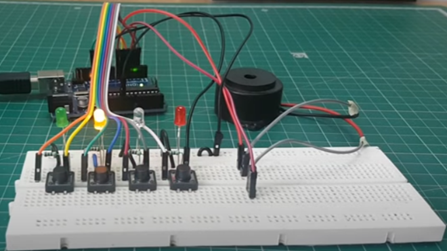

Comments
Post a Comment