Project No. 16: 4 Wheel Creating a Bluetooth Control Car
1. Introduction:
Welcome to our Bluetooth Car Control project, where we combine the power of Bluetooth technology with an Arduino board, an L293D motor driver, and LEDs to create an impressive and visually appealing car control system.
Our project aims to provide a seamless and wireless method of controlling a car using a smartphone. By integrating an Arduino board with the L293D motor driver, we gain precise control over the car’s motors, enabling us to navigate it in various directions such as forward, backward, left, and right.
In addition to the motor control, we have taken the aesthetics of the car to the next level by incorporating LEDs. These LEDs serve both functional and decorative purposes. Functionally, they can be used as indicators to provide feedback on the car’s status, such as indicating when the car is moving, turning, or stopped. Decoratively, they enhance the visual appeal of the car, making it more attractive and captivating. By establishing a Bluetooth connection between the Arduino and a smartphone , users can remotely send commands to control the car’s movements. With just a few taps on the smartphone screen, users can maneuver the car effortlessly and enjoy the freedom of wireless control.
2. Working:
Step1: Setup:Connect the Arduino board, L298N motor driver, Bluetooth module, LEDs, and other necessary components. Set up the hardware connections and ensure everything is properly connected.
The L298N motor driver module interfaces between the Arduino and the car's motors. Connect the motor driver to the motors and configure the control pins accordingly. The Arduino sends signals to the motor driver to control the speed and direction of the motors.
Step2: Bluetooth Connection: Pair the Bluetooth module with a smartphone or any Bluetooth-enabled device. Establish a wireless connection between the Bluetooth module and the Arduino. This allows the Arduino to receive commands from the smartphone and interpret them for controlling the car.
Step3: Command Interpretation: Develop a program on the Arduino that listens for incoming commands from the Bluetooth module. These commands are typically sent by the smartphone via a dedicated mobile application or a custom Bluetooth communication protocol. Interpret the received commands to determine the desired car movements, such as forward, backward, left turn, right turn, or stop.
Based on the interpreted commands, control the motor driver's inputs from the Arduino. Adjust the control signals sent to the motor driver to make the car move in the desired direction and at the desired speed. For example, to move the car forward, activate the appropriate motor inputs to rotate the wheels in the forward direction.
Step4: LED integration: Incorporate LEDs into the project to enhance the car's visual appearance. Use LEDs as indicators to provide feedback or status updates, such as illuminating specific LEDs when the car is in motion, turning, or stopped. Additionally, you can integrate LEDs for decorative purposes, creating an eye-catching light display on the car. As the gate closes, the red LED turns on to indicate that the gate is closed and other vehicles should wait for their turn. This provides a clear visual indication for drivers approaching the toll gate.
Step5: Mobile Application: Develop a mobile application or use an existing one that communicates with the Bluetooth module. The application should allow users to send commands wirelessly to control the car's movements. Design a user-friendly interface that provides intuitive controls for the car, enabling users to easily navigate and maneuver the vehicle.
Step1: Setup:
Connect the Arduino board, L298N motor driver, Bluetooth module, LEDs, and other necessary components. Set up the hardware connections and ensure everything is properly connected.
The L298N motor driver module interfaces between the Arduino and the car's motors. Connect the motor driver to the motors and configure the control pins accordingly. The Arduino sends signals to the motor driver to control the speed and direction of the motors.
Step2: Bluetooth Connection:
Pair the Bluetooth module with a smartphone or any Bluetooth-enabled device. Establish a wireless connection between the Bluetooth module and the Arduino. This allows the Arduino to receive commands from the smartphone and interpret them for controlling the car.
Step3: Command Interpretation:
Develop a program on the Arduino that listens for incoming commands from the Bluetooth module. These commands are typically sent by the smartphone via a dedicated mobile application or a custom Bluetooth communication protocol. Interpret the received commands to determine the desired car movements, such as forward, backward, left turn, right turn, or stop.
Based on the interpreted commands, control the motor driver's inputs from the Arduino. Adjust the control signals sent to the motor driver to make the car move in the desired direction and at the desired speed. For example, to move the car forward, activate the appropriate motor inputs to rotate the wheels in the forward direction.
Step4: LED integration:
Incorporate LEDs into the project to enhance the car's visual appearance. Use LEDs as indicators to provide feedback or status updates, such as illuminating specific LEDs when the car is in motion, turning, or stopped. Additionally, you can integrate LEDs for decorative purposes, creating an eye-catching light display on the car. As the gate closes, the red LED turns on to indicate that the gate is closed and other vehicles should wait for their turn. This provides a clear visual indication for drivers approaching the toll gate.
Step5: Mobile Application:
Develop a mobile application or use an existing one that communicates with the Bluetooth module. The application should allow users to send commands wirelessly to control the car's movements. Design a user-friendly interface that provides intuitive controls for the car, enabling users to easily navigate and maneuver the vehicle.
3. What is Gear Motor?
A gear motor is a type of electric motor that incorporates a gearbox, or gear train, to control and enhance its output speed and torque. It combines the functions of a motor and a gear system into a single integrated unit.
The primary purpose of a gear motor is to provide mechanical power and motion control in various applications. By using gears, the motor can increase or decrease the output speed and torque according to the requirements of the specific application. Gears are used to transmit power from the motor to the driven load while modifying the characteristics of the output motion.
A gear motor is a type of electric motor that incorporates a gearbox, or gear train, to control and enhance its output speed and torque. It combines the functions of a motor and a gear system into a single integrated unit.
The primary purpose of a gear motor is to provide mechanical power and motion control in various applications. By using gears, the motor can increase or decrease the output speed and torque according to the requirements of the specific application. Gears are used to transmit power from the motor to the driven load while modifying the characteristics of the output motion.
4. Things that you will get with models:
1. Detailed Model
2. Well soldered circuits
3. PPT
1. Detailed Model
2. Well soldered circuits
3. PPT
5. Project price:
You can buy this project at price 2000 Rs. (Change as per delivery location)
You can also customize your project according to your requirement as below:The price of this projects depend on the component used in the model, for example in the above model the component used is:
1. Arduino UNO
2. 2 x Battery for power supply
3. Red and Green LED and Resistor4. 4 x Gear Motor5. 4 x Wheel6. castor Wheel7. Bluetooth Module8. l293d Motor Driver9. connecting wire10. Other small components
There are some other optional component available that you can remove or add it to the model according to your need, so the price of the project will decrease or increase according to price of component according to price of component and coding for example:
In summery, you can tell us what functionalities and components that you want to add or remove from the model, so the price will change accordingly. If you have any question related to this project then contact me: click hereBasically you will get all this things that required to present this project in front of your external, teacher, for practical use at your home or to show off in front of your friends 😉😉,so if you want to buy this project then fill this google form: https://docs.google.com/forms/d/e/1FAIpQLSfDQvyFqN1iDLOFhGNB0KK_nEW1rZujUEdmvNNQNazXK4tAZA/viewform?usp=sf_link
You can buy this project at price 2000 Rs. (Change as per delivery location)
You can also customize your project according to your requirement as below:
The price of this projects depend on the component used in the model, for example in the above model the component used is:
3. Red and Green LED and Resistor
4. 4 x Gear Motor
5. 4 x Wheel
6. castor Wheel
7. Bluetooth Module
8. l293d Motor Driver
9. connecting wire
10. Other small components
There are some other optional component available that you can remove or add it to the model according to your need, so the price of the project will decrease or increase according to price of component according to price of component and coding for example:
In summery, you can tell us what functionalities and components that you want to add or remove from the model, so the price will change accordingly. If you have any question related to this project then contact me: click here
Basically you will get all this things that required to present this project in front of your external, teacher, for practical use at your home or to show off in front of your friends 😉😉,so if you want to buy this project then fill this google form: https://docs.google.com/forms/d/e/1FAIpQLSfDQvyFqN1iDLOFhGNB0KK_nEW1rZujUEdmvNNQNazXK4tAZA/viewform?usp=sf_link
Note: The image shown is a conceptual representation and may not accurately reflect the final design or features of the actual model. The actual model will be developed based on extensive research, engineering, and design processes to ensure optimal performance and user experience.
Feel free to contact me I am always here for you
About Us: click hereContact Detail: click hereFor delivery detail: click here Telegram: https://t.me/arduinoproject1
Note: The image shown is a conceptual representation and may not accurately reflect the final design or features of the actual model. The actual model will be developed based on extensive research, engineering, and design processes to ensure optimal performance and user experience.
Feel free to contact me I am always here for you
About Us: click here
Contact Detail: click here
For delivery detail: click here
Telegram: https://t.me/arduinoproject1

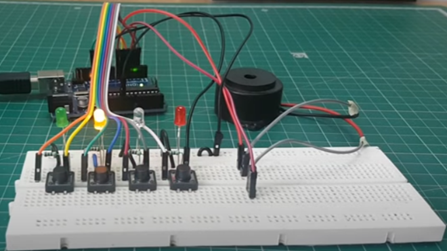

Comments
Post a Comment