Project No. 20: Creating a Smart Lamp With Sound Sensor:
1. Introduction:
Welcome to our Smart Light with Sound Sensor project! In this project,
we aim to create an innovative lighting system that responds to sound events in
its environment. By incorporating a sound sensor, we can achieve a hands-free
and interactive experience where the light bulb turns on in response to
specific sounds, such as claps or other loud noises.
Traditional lighting systems rely on manual switches or timers for
control, but our Smart Light introduces a new level of convenience and
automation. With the integration of a sound sensor, the light bulb can be
activated simply by producing a designated sound, eliminating the need for physical
interaction.
The key component of our system is the sound sensor, which is capable of
detecting sound waves and converting them into electrical signals. This sensor
is strategically placed to capture sounds effectively within its range. When it
detects a sound event above a certain threshold, it sends a signal to the
control system.
The control system, powered by a microcontroller like Arduino, receives
the signal from the sound sensor and initiates the necessary actions to turn on
the light bulb. This can be achieved by controlling a relay module or a
solid-state relay (SSR) connected to the light bulb. When the control system
receives the signal, it activates the relay or SSR, allowing electricity to
flow to the light bulb and illuminating the area.
By implementing our Smart Light with Sound Sensor project, you can
create a hands-free lighting solution that adds convenience and interactivity
to your space. Imagine entering a room and simply clapping your hands to
illuminate it or triggering the light with other specific sound events. This
project finds applications in homes, entertainment areas, or any space where a
unique and automated lighting experience is desired.
Welcome to our Smart Light with Sound Sensor project! In this project,
we aim to create an innovative lighting system that responds to sound events in
its environment. By incorporating a sound sensor, we can achieve a hands-free
and interactive experience where the light bulb turns on in response to
specific sounds, such as claps or other loud noises.
Traditional lighting systems rely on manual switches or timers for
control, but our Smart Light introduces a new level of convenience and
automation. With the integration of a sound sensor, the light bulb can be
activated simply by producing a designated sound, eliminating the need for physical
interaction.
The key component of our system is the sound sensor, which is capable of
detecting sound waves and converting them into electrical signals. This sensor
is strategically placed to capture sounds effectively within its range. When it
detects a sound event above a certain threshold, it sends a signal to the
control system.
The control system, powered by a microcontroller like Arduino, receives
the signal from the sound sensor and initiates the necessary actions to turn on
the light bulb. This can be achieved by controlling a relay module or a
solid-state relay (SSR) connected to the light bulb. When the control system
receives the signal, it activates the relay or SSR, allowing electricity to
flow to the light bulb and illuminating the area.
By implementing our Smart Light with Sound Sensor project, you can
create a hands-free lighting solution that adds convenience and interactivity
to your space. Imagine entering a room and simply clapping your hands to
illuminate it or triggering the light with other specific sound events. This
project finds applications in homes, entertainment areas, or any space where a
unique and automated lighting experience is desired.
2. Working:
Step1: Setup:Begin by connecting the light bulb to a power
source and ensure it is in a functional state. Connect the sound sensor to the
control system, such as an Arduino board, using suitable wiring.
Step2: Sound Detection:The sound sensor continuously monitors its
surroundings for sound waves. It detects changes in air pressure caused by
sound events. When a sound event occurs and exceeds a specific threshold set
for detection, the sound sensor generates an electrical signal. The electrical signal from the sound sensor is
received by the control system, which processes the signal to determine if it
meets the criteria for activating the light bulb. The control system analyzes
the signal’s amplitude, duration, and other relevant factors to validate the
sound event.
Step3: Light Bulb Activation: Upon validating a sound event, the control
system triggers the light bulb to turn on. This is achieved by sending a
control signal to a relay module or a solid-state relay (SSR) connected to the
power supply of the light bulb. The relay or SSR acts as a switch, allowing
electrical current to flow to the light bulb, illuminating the area.
Step4: Light Duration: The duration of the light bulb activation can be
predefined or adjustable based on project requirements. It can be set to remain
on for a specific period after the sound event or until manually turned off.
Step1: Setup:
Begin by connecting the light bulb to a power
source and ensure it is in a functional state. Connect the sound sensor to the
control system, such as an Arduino board, using suitable wiring.
Step2: Sound Detection:
The sound sensor continuously monitors its
surroundings for sound waves. It detects changes in air pressure caused by
sound events. When a sound event occurs and exceeds a specific threshold set
for detection, the sound sensor generates an electrical signal. The electrical signal from the sound sensor is
received by the control system, which processes the signal to determine if it
meets the criteria for activating the light bulb. The control system analyzes
the signal’s amplitude, duration, and other relevant factors to validate the
sound event.
Step3: Light Bulb Activation:
Upon validating a sound event, the control
system triggers the light bulb to turn on. This is achieved by sending a
control signal to a relay module or a solid-state relay (SSR) connected to the
power supply of the light bulb. The relay or SSR acts as a switch, allowing
electrical current to flow to the light bulb, illuminating the area.
Step4: Light Duration:
The duration of the light bulb activation can be
predefined or adjustable based on project requirements. It can be set to remain
on for a specific period after the sound event or until manually turned off.
3. What is Sound Sensor?
A sound sensor, also known as a sound detector or a sound module, is an electronic device that is designed to detect sound waves and convert them into electrical signals. It is commonly used in various applications that involve sound detection or analysis.
A typical sound sensor consists of a microphone or a sound-sensitive element that converts sound waves into corresponding electrical signals. The microphone detects the changes in air pressure caused by sound waves and converts them into analog electrical signals. These signals are then amplified and processed by the sensor circuitry.
A sound sensor, also known as a sound detector or a sound module, is an electronic device that is designed to detect sound waves and convert them into electrical signals. It is commonly used in various applications that involve sound detection or analysis.
A typical sound sensor consists of a microphone or a sound-sensitive element that converts sound waves into corresponding electrical signals. The microphone detects the changes in air pressure caused by sound waves and converts them into analog electrical signals. These signals are then amplified and processed by the sensor circuitry.
4. Things that you will get with models:
1. Detailed Model
2. Well soldered circuits
3. PPT4.LED Bulb5. Holder6.Plug7. Battery
1. Detailed Model
2. Well soldered circuits
3. PPT
4.LED Bulb
5. Holder
6.Plug
7. Battery
5. Project price:
You can buy this project at price 1450 Rs.
You can also customize your project according to your requirement as below:
The price of this projects depend on the component used in the model, for example in the above model the component used is:
1. Arduino UNO2. Relay3. Sound Sensor4. Bulb holder5. Bulb6. Connecting wire7. Other small components
There are some other optional component available that you can remove or add it to the model according to your need, so the price of the project will decrease or increase according to price of component according to price of component and coding.
In summery, you can tell us what functionalities and components that you want to add or remove from the model, so the price will change accordingly. If you have any question related to this project then contact me: click here Basically you will get all this things that required to present this project in front of your external, teacher, for practical use at your home or to show off in front of your friends 😉😉,so if you want to buy this project then fill this google form: https://docs.google.com/forms/d/e/1FAIpQLSfDQvyFqN1iDLOFhGNB0KK_nEW1rZujUEdmvNNQNazXK4tAZA/viewform?usp=sf_link
You can buy this project at price 1450 Rs.
You can also customize your project according to your requirement as below:
The price of this projects depend on the component used in the model, for example in the above model the component used is:
2. Relay
3. Sound Sensor
4. Bulb holder
5. Bulb
6. Connecting wire
7. Other small components
There are some other optional component available that you can remove or add it to the model according to your need, so the price of the project will decrease or increase according to price of component according to price of component and coding.
In summery, you can tell us what functionalities and components that you want to add or remove from the model, so the price will change accordingly. If you have any question related to this project then contact me: click here
Basically you will get all this things that required to present this project in front of your external, teacher, for practical use at your home or to show off in front of your friends 😉😉,so if you want to buy this project then fill this google form: https://docs.google.com/forms/d/e/1FAIpQLSfDQvyFqN1iDLOFhGNB0KK_nEW1rZujUEdmvNNQNazXK4tAZA/viewform?usp=sf_link
Note: The image shown is a conceptual representation and may not accurately reflect the final design or features of the actual model. The actual model will be developed based on extensive research, engineering, and design processes to ensure optimal performance and user experience.
Feel free to contact me I am always here for you
About Us: click hereContact Detail: click hereFor delivery detail: click here Telegram: https://t.me/arduinoproject1
Note: The image shown is a conceptual representation and may not accurately reflect the final design or features of the actual model. The actual model will be developed based on extensive research, engineering, and design processes to ensure optimal performance and user experience.
Feel free to contact me I am always here for you
About Us: click here
Contact Detail: click here
For delivery detail: click here
Telegram: https://t.me/arduinoproject1


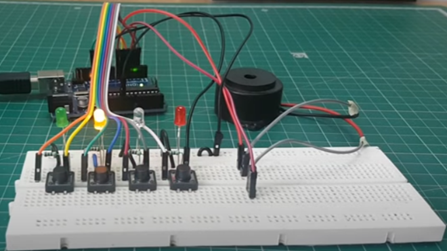

Comments
Post a Comment