Project No. 08: Creating a Fire Detection System
1. Introduction:
The Fire Detection
System with Arduino using Fire and Smoke Sensors is a crucial project aimed at
enhancing safety measures and preventing potential fire hazards. This system
utilizes the power of Arduino microcontrollers, fire sensors, and smoke sensors
to detect the presence of fire or smoke in the environment and provide timely
alerts. By promptly identifying these hazardous situations, this project
contributes to effective fire prevention and early intervention.
The primary objective
of this project is to create a reliable and efficient fire detection system that
can detect flames, high temperatures, or the presence of smoke particles in the
air. By employing fire and smoke sensors in conjunction with an Arduino
microcontroller, this system can continuously monitor the surroundings for any
signs of fire or smoke.
The fire sensor,
specifically designed to detect flames or high temperatures, serves as the
first line of defense against fire. It constantly analyzes the environment and
triggers an alert when it detects fire or extreme heat. On the other hand, the
smoke sensor is responsible for identifying the presence of smoke particles in
the air, indicating the potential for a fire outbreak.
When the fire or smoke
sensors detect an anomaly, the system activates an alert mechanism to promptly
notify the users. This can be accomplished through various methods, such as
activating a buzzer to sound an alarm, illuminating an LED indicator, or
displaying a warning message on an LCD or OLED display. These alerts serve as a
crucial early warning system, enabling individuals to take immediate action and
implement appropriate fire safety protocols.
2. Working:
Step1: InitializationInitialize the Arduino board and set up the necessary pin modes for the fire and smoke sensors.
Step2: Fire Sensor Detection:The fire sensor continuously monitors the environment for signs of flames or high temperatures. It detects changes in infrared light levels or temperature and generates corresponding electrical signals.Step3: Smoke Sensor Detection:The smoke sensor constantly samples the air for the presence of smoke particles. It utilizes light scattering or ionization methods to detect smoke and produces electrical signals accordingly.
Step4: Sensor Data Processing:Read the analog or digital signals from the fire and smoke sensors using the appropriate input pins on the Arduino board. Convert the sensor readings into meaningful values or thresholds using analog-to-digital conversion or digital signal processing techniques.
Step5: Fire and Smoke Detection Algorithm:Develop an algorithm based on the sensor readings to determine if fire or smoke is present. This algorithm may involve comparing the sensor values with predefined thresholds or implementing specific patterns or conditions for detection.
Step6: Alert Mechanism:
Step7: User Interaction and Safety Measures:Provide user feedback and interaction options, such as an LCD display to show the detected fire or smoke status. Implement safety measures like automatic fire suppression systems, if desired, to mitigate the risk and spread of fire. Incorporate wireless communication capabilities to notify remote monitoring systems or designated individuals about the detected fire or smoke.
Step1: Initialization
Initialize the Arduino board and set up the necessary pin modes for the fire and smoke sensors.
Step2: Fire Sensor Detection:
The fire sensor continuously monitors the environment for signs of flames or high temperatures. It detects changes in infrared light levels or temperature and generates corresponding electrical signals.
Step3: Smoke Sensor Detection:
The smoke sensor constantly samples the air for the presence of smoke particles. It utilizes light scattering or ionization methods to detect smoke and produces electrical signals accordingly.
Step4: Sensor Data Processing:
Read the analog or digital signals from the fire and smoke sensors using the appropriate input pins on the Arduino board. Convert the sensor readings into meaningful values or thresholds using analog-to-digital conversion or digital signal processing techniques.
Step5: Fire and Smoke Detection Algorithm:
Develop an algorithm based on the sensor readings to determine if fire or smoke is present. This algorithm may involve comparing the sensor values with predefined thresholds or implementing specific patterns or conditions for detection.
Step6: Alert Mechanism:
When the algorithm detects fire or smoke, trigger the alert mechanism. Activate a buzzer, LED indicator, or display module to provide audible or visual alerts. Adjust the intensity, duration, or pattern of the alert based on the severity or type of detection.
Step7: User Interaction and Safety Measures:
Provide user feedback and interaction options, such as an LCD display to show the detected fire or smoke status. Implement safety measures like automatic fire suppression systems, if desired, to mitigate the risk and spread of fire. Incorporate wireless communication capabilities to notify remote monitoring systems or designated individuals about the detected fire or smoke.
3. What is Fire Sensor and Smoke Sensor?
Fire Sensor:A fire sensor, also known as a flame sensor or heat sensor, is designed to detect the presence of flames or high temperatures. It typically uses infrared (IR) or ultraviolet (UV) light sensors to detect the characteristic radiation emitted by flames. In the presence of fire or intense heat, the sensor reacts to the emitted radiation and generates an electrical signal indicating the presence of fire.
Smoke Sensor:A smoke sensor, also known as a smoke detector or particulate sensor, is a device used to detect the presence of smoke particles in the air. It is an essential component in fire detection and alarm systems. The primary purpose of a smoke sensor is to provide early warning of a fire by detecting smoke before the fire becomes significant.
Fire Sensor:
A fire sensor, also known as a flame sensor or heat sensor, is designed to detect the presence of flames or high temperatures. It typically uses infrared (IR) or ultraviolet (UV) light sensors to detect the characteristic radiation emitted by flames. In the presence of fire or intense heat, the sensor reacts to the emitted radiation and generates an electrical signal indicating the presence of fire.
Smoke Sensor:
A smoke sensor, also known as a smoke detector or particulate sensor, is a device used to detect the presence of smoke particles in the air. It is an essential component in fire detection and alarm systems. The primary purpose of a smoke sensor is to provide early warning of a fire by detecting smoke before the fire becomes significant.
4. Things that you will get with models:
1. Detailed Model
2. Well soldered circuits
3 PPT4. Battery
1. Detailed Model
2. Well soldered circuits
3 PPT
4. Battery
5. Project price:
You can buy this project at price 1500 Rs.
You can also customize your project according to your requirement as below:
The price of this projects depend on the component used in the model, for example in the above model the component used is:
1. Arduino UNO2. Smoke Sensor3. Battery for power supply4. LED and resistance5. Buzzer6. Fire Sensor6. Connecting wire7. other small components
There are some other optional component available that you can remove or add it to the model according to your need, so the price of the project will decrease or increase according to price of component and coding.
3. With GSM module : You can add GSM module to get notification in you phone after the sensor detects fire or smoke, with this component the price of project is 1800 Rs.
In summery, you can tell us what functionalities and components that you want to add or remove from the model, so the price will change accordingly. If you have any question related to this project then contact me: click here
You can buy this project at price 1500 Rs.
You can also customize your project according to your requirement as below:
The price of this projects depend on the component used in the model, for example in the above model the component used is:
4. LED and resistance
5. Buzzer
6. Fire Sensor
6. Connecting wire
7. other small components
There are some other optional component available that you can remove or add it to the model according to your need, so the price of the project will decrease or increase according to price of component and coding.
3. With GSM module :
You can add GSM module to get notification in you phone after the sensor detects fire or smoke, with this component the price of project is 1800 Rs.
Basically you will get all this things that required to present this project in front of your external, teacher, for practical use at your home or to show off in front of your friends 😉😉,so if you want to buy this project then fill this google form: https://docs.google.com/forms/d/e/1FAIpQLSfDQvyFqN1iDLOFhGNB0KK_nEW1rZujUEdmvNNQNazXK4tAZA/viewform?usp=sf_link
Note: The image shown is a conceptual representation and may not accurately reflect the final design or features of the actual model. The actual model will be developed based on extensive research, engineering, and design processes to ensure optimal performance and user experience.
Feel free to contact me I am always here for you
About Us: click hereContact Detail: click hereFor delivery detail: click here Telegram: https://t.me/arduinoproject1
Note: The image shown is a conceptual representation and may not accurately reflect the final design or features of the actual model. The actual model will be developed based on extensive research, engineering, and design processes to ensure optimal performance and user experience.
Feel free to contact me I am always here for you
About Us: click here
Contact Detail: click here
For delivery detail: click here
Telegram: https://t.me/arduinoproject1




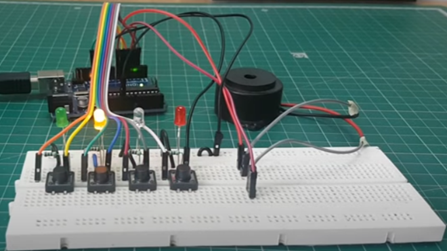

Comments
Post a Comment